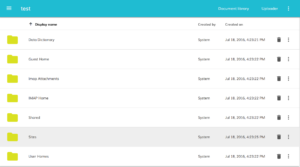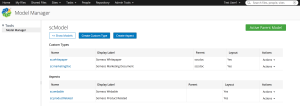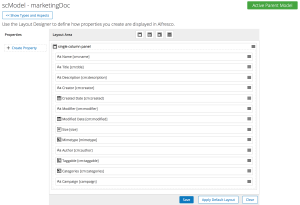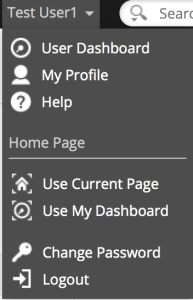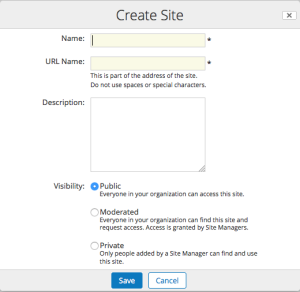One of the services that Metaversant provides is called a Health Check, which is exactly like it sounds: We review clients’ Alfresco installations from bottom to top and make recommendations for improvement.
One of the services that Metaversant provides is called a Health Check, which is exactly like it sounds: We review clients’ Alfresco installations from bottom to top and make recommendations for improvement.
A surprisingly large number of those assessments consistently show that people are not doing enough to secure their environment. In the past, I might have added, “especially for those with an externally-facing server” but, honestly, at this point, you really ought to be treating the entire network as an untrusted, hostile environment, even if it is behind a firewall.
First, let’s start with the bare minimum. These will be obvious to many of you, but believe me, they are not universally applied.
Change the default admin password to a random string
Most everyone changes the admin password, but many people make poor choices as to what that password is. Do what you should be doing with your personal passwords: Change the admin password to a randomized string.
Once you change it, don’t share it in clear-text email or text messages. Use PGP to encrypt emails that include secrets. If you must use a mobile device to share secrets use Signal.
Secure your server traffic with HTTPS
If you aren’t going to encrypt the traffic to your server then you might as well skip all of the advice in this entire post and treat your repository as public information. If that sounds like a bad idea, then you must encrypt your traffic to prevent passwords from being exposed in clear text.
The wonderful service, Let’s Encrypt, makes quality SSL certificates available to everyone for free. Yes, you have to renew them more often than paid certificates but you can automate that fairly easily with EFF’s certbot. In fact, once you establish the web proxy in front of Tomcat, securing your traffic with Let’s Encrypt is as easy as running the certbot script if you have a public-facing server.
Do not run Alfresco as root
If someone does compromise Alfresco you want to limit the damage they can do. If Alfresco is running as root, they can wreck havoc on your server.
I often see Alfresco running as root on installations where someone has simply stood up a server, switched to root, and then run the installer. When you install as root, the Alfresco service will be set up to run as root. If you later try to run as a non-root user, the alfresco.sh script might complain. You can fix this by editing the script. But you can avoid the problem altogether by installing as a non-root user in the first place.
Sometimes Alfresco will be set up to run as a non-root user and then someone will unknowingly start the server as root. When this happens you have to stop the server, recursively fix all of the permissions on the files that root touched, and then restart as the non-root user.
Disable unused protocols
This one is about reducing your attack surface. One of the nice things about Alfresco is the wide number of options you have for getting information in and out of the repository. That’s great, but if you aren’t using, for example, FTP, then why leave FTP enabled? That’s a potential place an attacker could find a toehold. Purposefully review each of the protocols that Alfresco supports and disable those that are not being used.
Re-generate the Solr certificate
Alfresco and Solr are separate web applications. Regardless of whether or not these web apps are running in the same Tomcat server, different Tomcat servers, or even different machines, they use HTTP to communicate with each other. The communication between Solr and Alfresco is encrypted, by default. The Solr web application is secured using certificate-based client authentication. But, by default, the certificate Solr uses for both encryption and authentication is the one that Alfresco generated and shipped with the product. This means that, by default, if someone can get to your Solr port they can search your entire repository because the public has easy access to that Alfresco-generated, default client certificate.
To fix this, either make sure no one can hit the Solr port (8443, by default) or re-generate the certificate. Or both. For more info on how to re-generate the Solr certificate, see the docs.
Stay current
I see an alarmingly high number of people running ancient versions of Alfresco. Often this is because the effort to upgrade can be fairly intense, especially if there are a lot of customizations to deal with. Like any significant piece of software, there have been a number of vulnerabilities discovered and resolved in Alfresco over the years. Staying on an old release could put your installation at risk.
Those are certainly the most common security issues I come across. I would consider these to be the minimum set of best practices.
Recently, I’ve had an increase in the number of clients asking about adding Two-Factor Authentication to Alfresco Share. There are a few options for doing this:
- Loftux offers a module that implements two-factor authentication using Authy. There is a cost associated both with the Loftux add-on and the Authy service.
- Contezza offers an add-on that uses Google Authenticator. In this case, the add-on has a cost but Google Authenticator is free. Google Authenticator may not be the right choice for everyone, though.
- There are also community projects that have done some work in this area, including a very old add-on that works with Yubikeys. Yubikeys are pretty cool, but the obvious drawback is that you have to distribute and manage the physical keys to your users.
Finally, no discussion of Alfresco and security would be complete without mentioning my friend and former colleague, Toni Blyx. The guy knows his stuff. His “Security Best Practices” presentation from Alfresco Summit 2014 is an important read.
Photo Credit: “Vintage Bank Vault” by Brook Ward, CC BY-NC 2.0

 At the end of April a couple hundred Alfresco enthusiasts met in Zaragoza, Spain, for the second annual BeeCon. BeeCon is a conference organized by and for the Alfresco community. Attendees represented every continent except Antarctica (and Boriss, who is Chilean, tried to claim that he also represents Antarctica). I was truly impressed with the broad attendance, especially with those that came from as far away as China and Australia to collaborate, learn, and teach together with the rest of the Alfresco community.
At the end of April a couple hundred Alfresco enthusiasts met in Zaragoza, Spain, for the second annual BeeCon. BeeCon is a conference organized by and for the Alfresco community. Attendees represented every continent except Antarctica (and Boriss, who is Chilean, tried to claim that he also represents Antarctica). I was truly impressed with the broad attendance, especially with those that came from as far away as China and Australia to collaborate, learn, and teach together with the rest of the Alfresco community. It is clear that the big focus for Alfresco is on two areas: Cloud and the ADF (Application Development Framework).
It is clear that the big focus for Alfresco is on two areas: Cloud and the ADF (Application Development Framework). re working on an “exemplary” or canonical client built with the ADF. The goal, however, is for that example client to be more focused on a specific use case and not a more general document management use case, which is what Share does. In one of the birds-of-a-feather sessions, the group urged Alfresco engineering to not let the example client accidentally become a de facto Share replacement. Alfresco has a history of releasing example or demo systems that then somehow become real products. Hopefully that won’t be repeated. It’s okay to replace Share at some point, just do so intentionally.
re working on an “exemplary” or canonical client built with the ADF. The goal, however, is for that example client to be more focused on a specific use case and not a more general document management use case, which is what Share does. In one of the birds-of-a-feather sessions, the group urged Alfresco engineering to not let the example client accidentally become a de facto Share replacement. Alfresco has a history of releasing example or demo systems that then somehow become real products. Hopefully that won’t be repeated. It’s okay to replace Share at some point, just do so intentionally. gether with help from our sponsors allows us to keep the price very low, but it also requires a lot of work from the team which includes a local in-city coordinator to work with the venue, catering, audio-visual, etc. So we do want to hear suggestions, but viable suggestions will take all of that under consideration.
gether with help from our sponsors allows us to keep the price very low, but it also requires a lot of work from the team which includes a local in-city coordinator to work with the venue, catering, audio-visual, etc. So we do want to hear suggestions, but viable suggestions will take all of that under consideration.
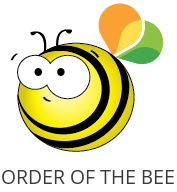 Registration for BeeCon 2017 is
Registration for BeeCon 2017 is 

 In 2009 I wrote a blog post called “
In 2009 I wrote a blog post called “