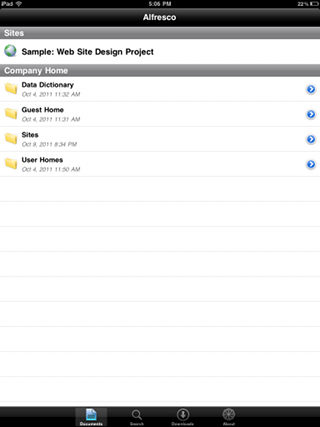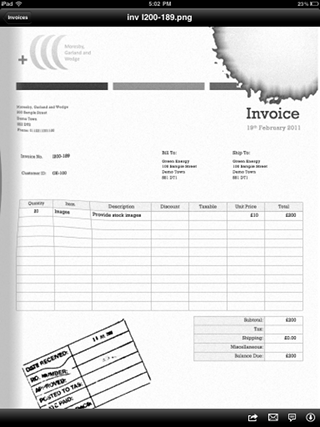For someone who’s made the better part of a career about content management, my office is an abomination. Glancing around, I see a box of critical business documents sitting next to and virtually indistinguishable from a pile of papers ready to be recycled. In the closet, months (years?) of bills and other household detritus are stacked precariously atop the filing cabinet meant to organize them.
From time to time, Christy and I will get fed up and we’ll declare war on that stack of papers, spending an entire Sunday shredding and filing. Cleanup projects like this all start pretty much the same way:
- Create a filing system you like
- Make sure everything is filed
- Go folder by folder, pruning content, merging folders, splitting out folders, etc.
The steps are simple, but each cleanup is time-consuming. In-between cleanups it’s tough to find things, although, curiously, Christy has an uncanny knack for finding last month’s cable bill within seconds, regardless of the pile it’s been put in.
The critical breakdown in the process, of course, is that we aren’t disciplined enough to file and prune as we go. Chalk it up to laziness, time constraints, and even the poor quality of the filing cabinet and the cramped physical layout of the office closet. Whatever the reason, it’s a bit of a mess.
My office closet is almost perfectly analogous to the Alfresco Wiki:
- There is good content in there if you know where to look.
- There is a lot of outdated content, some of which begs the question, “Why are we saving this?”.
- New pages get added with little thought to proper categorization.
- Newcomers to the community are often hard-pressed to find what they are looking for because the browsability sucks.
This last point is really important. We did a Community Survey earlier in the year that had a section on the wiki. The results indicated that most people can find what they are looking for. But multiple people came up to me during DevCon and mentioned how difficult the wiki is for newcomers and even offered to help. I think the reason for this may be that experts know what they are looking for but newcomers often don’t. Experts search (or already have their favorite pages bookmarked) while newcomers need a hierarchy to browse.
I believe that, in general, we could be doing a much better job getting new developers ramped up on the platform, and the wiki is a starting point for many of them, so getting the wiki in shape (and keeping it that way) is important, even if experts can already find what they are looking for.
In short, it’s time to do a cleanup. Now, unlike my domestic situation, where the maximum possible number of people who would help with the office closet cleanup job is 4 (and that’s wildly optimistic), the Alfresco community is thousands strong. I know not everyone in our community is interested or even good at cleaning up and curating the wiki. But several have volunteered. We’re calling them Alfresco Wiki Gardeners.
The goal is not to do a one-time cleanup and then ignore it until it gets messy again. We do have to clean up what’s there, of course, but I’m hoping that, as a community-owned, community-managed asset, the Alfresco Wiki Gardeners will take ownership of the wiki and provide consistent curation over time. What we need to help make that happen is:
- A group of people that care enough to spend time on it
- High-level guidelines and loose direction
- Channels for coordinating work
- Regular attention
So here’s what we’ve done so far:
- Formed the Alfresco Wiki Gardeners and had an initial meeting. We are using a Google Group to coordinate activities. We plan to meet online each month. We’re using chat to coordinate in-between meetings.
- Created a Wiki Guidelines page, linked to from the Wiki main page. The document explains what the wiki is, what it should contain, some guidelines for authors, and how to get involved.
- Categorized every category. We’ve moved from a flat list of categories to a hierarchy. The result is that we now have a pretty clean set of categories at the top level that is effectively our Table of Contents.
- Categorized every page. This is almost done. We want every page to live in at least one bucket. Starting today, if you create a page on the wiki and you don’t categorize it, it’s going to get categorized. If it defies categorization it’s going to get deleted.
- Drafted a set of “Special Categories”. These categories will be used to tag things like “Engineering Notes” or “Obsolete Pages” or pages that “Need to be Reviewed”.
Now we need to start cleaning up existing pages and some of the lower level categories. Obsolete content needs to be flagged, forward references to formal documentation on docs.alfresco.com need to be added. Some categories need to be combined or relocated.
I’m hoping that soon we’ll be able to identify major holes where new content is needed. I can already tell we need a ton of new content on Alfresco 4, particularly around Share Extensibility. We also need to spruce up the “Getting Started” category.
There is a lot of work to do. You can help. If you see a problem on a wiki page, log in and fix it. You don’t need to be a formal member of the Gardeners group to do that. But if you want to adopt a category or a topic area or commit to spending time regularly curating the Alfresco Wiki, you should join the Alfresco Wiki Gardeners group on Google so we can coordinate our efforts.
I hope this new team gets traction. I want to see a wiki we can be proud of instead of one we have to apologize for. Who’s with me?