 I recently spent some time standing up a four-node Raspberry Pi cluster running Docker and Docker Swarm. I had no real practical reason to do this–it just sounded fun. And it was!
I recently spent some time standing up a four-node Raspberry Pi cluster running Docker and Docker Swarm. I had no real practical reason to do this–it just sounded fun. And it was!
Docker is a technology that allows you to package your applications together with the operating system into a virtual machine, called a container, that can run anywhere. Docker Swarm establishes a cluster of hosts which can be used to run one or more Docker-based containers. You tell Docker Swarm which containers you want to run and how many of each and it takes care of allocating those containers to machines, provisioning the containers, starting them up and keeping them running in case of failure.
For example, suppose you have an application that is comprised of a web server, an application server, a database, and a key-value store. Docker can be used to package up each of those tiers into containers. The web server container has a thin operating system, the web server, and your front-end code. The application server has a thin operating system, the application server, and your business logic. And so on.
That alone is useful. Containers can run anywhere–local developer machines, on-prem physical hardware, virtualized hardware, or in the cloud. Because the applications and the operating system they run on are packaged together as containers I don’t have to worry about installing and configuring the infrastructure plus the code every time a new instance is needed. Instead I just fire up the containers.
With Docker Swarm I can say, “Here is a fleet of servers. Here are my containers that make up my stack. Make sure I always have 6 web servers, 3 app servers, 2 databases, and 3 key-value stores running at all times. I don’t care which of the servers you use to do that, just make it happen.” And Docker Swarm takes care of it.
This works surprisingly well on Raspberry Pi. Sure, you could do it on beefier hardware, but it’s pretty fun to do it with machines no bigger than a pack of cards. I used a mix of Raspberry Pi models: 1 2b+ and 3 model 3b’s, but I’ve also seen it done with Pi Zero’s, which are even smaller.
The examples I’ll reference in the links below do simple things like install a node-based RESTful service that keeps track of a counter stored in Redis. But once you do that, it is easy to see how you could apply the same technique to other problems.
If you want to try it yourself, here are some resources that I found helpful:
- Docker Comes to Raspberry Pi
- Getting Started with Docker on Raspberry Pi
- Docker Swarm Mode on the Pi
- Build a Compact 4-Node Raspberry Pi Cluster
If you don’t already have a multiple Raspberry Pi set up, here is a shopping list (with Amazon links):
- Raspberry Pi 3 model B (x4)
- Compact SD cards (x4)
- Stackable dogbone enclosure (holds 4 Raspberry Pi’s)
- 5-port ethernet switch able to run with USB power. Obviously any switch will do, but if you use one that is USB powered you can cut down on cords.
- 5-port USB power hub to provide power for all of the above. If you go with a different one, make sure you get one that can provide 2 amps per port.
- USB to micro cables
- Ethernet cables
- Cable wraps (optional)

I already had a 2b+ sitting around so I used that with 3 model 3’s. The performance difference between the 2b and the 3b was significant, though, so if I do much more with it I will replace the model 2 with another model 3. My existing model 2b+ has a Sense HAT attached to it, which, among other things, gives me a nice 8×8 RGB LED matrix for displaying messages and status indicators.
When it is all put together, it looks like this:
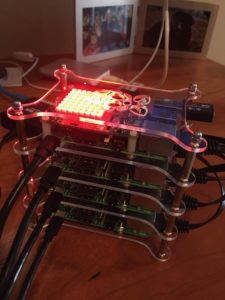
Last year I used my Raspberry Pi as part of a hands-on class I gave to some elementary school students for Hour of Code. I haven’t settled on what I might do for them this year or whether or not that will leverage my new cluster, but it is handy to have Docker running on my Pi’s because I can set stuff up, tear it down, and relocate it much more easily.
