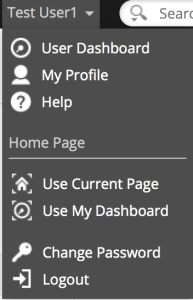This post covers the significant new features of Alfresco Community Edition 5.1. I’ve also published a YouTube video that demos the new features.
New Release Names
Alfresco Community Edition 5.1, which you may see referenced as “201602-GA”, has been released. This is the first GA release of Alfresco Community Edition using the new release naming nomenclature. Let’s talk about that first, then I’ll give you the highlights of what’s new.
In the past, Community Edition releases were assigned letters. For example, the last release in the 5.0 line was 5.0.d. Historically, Alfresco would give no clues as to whether or not they considered that a stable or final release. Subsequently, people would just grab the latest release and install it, which led to all sorts of problems. (See “Alfresco Community Edition needs sensible version labels“).
Now, thankfully, Community Edition releases are either Early Access (EA) releases or Generally Available (GA) releases. The EA releases are essentially snapshot releases that are stable enough for the community to try out and provide feedback on. The GA releases are stable builds. If you are running Community Edition in production, you should be running GA releases, not EA releases.
So the release we are talking about is “201602-GA” which means it was released in February of 2016 and it is GA. I don’t know what they are going to do if they have two GA releases in the same month, but I guess we’ll deal with that if it happens. Given that GA releases do undergo testing by Alfresco QA, which can take some time, two releases within the same month may be unlikely.
Alfresco is actually a collection of components. Community Edition 201602GA contains Alfresco Platform 5.1.e, Alfresco Share 5.1.e, Aikau 1.0.39.5, AOS 1.1, and Google Docs 3.0.3. Notice that Aikau, the client-side UI framework Share is built on, is included in that list as a separate component. The UI framework has been de-coupled from the rest of the platform–it now follows its own release cycle.
I consider this an awesome new “feature”, but let’s talk about real functionality actually in 5.1 Community Edition.
Content Modeling UI
If you’ve used other document management solutions and are new to Alfresco you may be surprised to realize that before this release, all content modeling had to be done by manually editing XML files. I know, I know, but the ability to define a content model in the Share UI is here now, so let’s be thankful.
Here’s how it works. If you are in the ALFRESCO_MODEL_ADMINISTRATORS group you’ll get access to a new admin panel called “Model Manager”. Creating custom types and aspects is a simple matter of point-and-click.
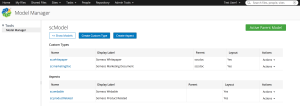 Beyond just defining the model, though, the UI also allows you to define the Share form configuration.
Beyond just defining the model, though, the UI also allows you to define the Share form configuration.
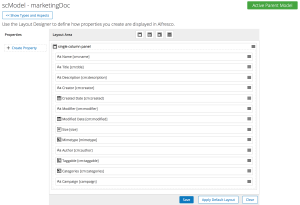 It’s pretty cool, although there are limitations:
It’s pretty cool, although there are limitations:
- Not everything supported by the underlying repository is supported by the content modeling UI. For example, I could not set mandatory aspects on a type and I could not define associations.
- You can declare that properties must adhere to a constraint, but you can’t define the constraint once and reuse it across multiple properties.
- I created the content model from my Custom Content Types tutorial but ran into a little problem. You can only inherit from types in an active model. I have an enterprise-wide type called “sc:doc” that my other types inherit from. The workaround is to create your enterprise-wide type first, then activate the model, then create your child types. Or you can put the enterprise-wide type in its own separate model.
- I could not create items that inherited from sys:base or cmis:item (for content-less objects).
- The advanced search form does not get configured to include custom types and aspects defined using the modeling UI.
The ability to define a content model without editing XML is a much-needed feature and I’m sure it will continue to evolve. It is extremely useful in its current form despite the limitations I’ve outlined above, which you can work around by using traditional techniques for defining the content model and Share form configuration.
Smart Folders
How many times have you wanted a folder to consist of query results rather than what’s physically in the file? The new Smart Folders feature gives you that capability. Unfortunately, it’s a little tedious to set up–it involves manually editing a JSON file to define your virtual folder structure. But, once you do that, it opens up a lot of possibilities.
If you aren’t sure why you’d want to define a folder as the results of a query, think about how you like to organize your files versus how other teams or departments like to organize theirs. Often, folder structures are optimized based on the work being performed. When different people with different roles work on the same content, it can become hard to create a folder structure that meets the needs of all constituents. Smart Folders allow you to set up alternative folder structures based on arbitrary criteria.
Imagine a college that facilitates internship assignments on behalf of their students. The best way to organize internship applications submitted by students depends on the person’s role. A student wants to see their own application. A counselor might want to see all of the applications for the students assigned to them. An employer wants to see the applications submitted to their company. And the internships coordinator wants to see applications by status. Prior to Smart Folders there’s not a great way to make all of these constituents happy.
In addition to creating search-defined folder structures, Smart Folders provides the ability to assign document types, aspects, and metadata values to documents automatically as they are added to the repository. For example, if you are a paralegal adding deposition transcripts to a case you no longer have to assign the cause number, client’s last name, and the fact that it’s a deposition. That gets assigned automatically based on where you uploaded the document.
To get a better feel for this, check out the Smart Folders documentation and tutorial. Alfresco has done a great job with it.
One last thing on Smart Folders–you may be wondering if a Smart Folder is accessible via CMIS. The answer is yes. Smart Folders are “normal” folder objects with an extra aspect applied (“smf:smart”). This has the potential to simplify CMIS code. Instead of putting the query in the code, you can define it in the folder template and in CMIS, just get the folder’s children which will be the query results.
Default landing page
This is another frequently-requested feature: The ability for a user to define which page should be displayed upon logging in to Alfresco Share. Now it’s easy. Just navigate to the page you want to use as the default, click your user name, then click “Use Current Page” to set.
The next time you log in you’ll go to that page.
Become Owner UI action
Sometimes you have cases where you’d like to take over ownership of a document. One example is someone who has collaborator access. Collaborators can edit and delete documents they create because creators are owners. But maybe at some point you’d like them to be able to comment on documents in a folder but you don’t want them to edit documents even if they are the ones who uploaded them. One way to fix that is to have another user, such as a Coordinator, take over ownership of the document. This has always been possible, but before 5.1 you had to write your own script or UI action to make it happen. Now the UI action is available out-of-the-box.
AOS (Alfresco Office Services)
Alfresco Office Services is the new name for the re-implementation of the Microsoft SharePoint Protocol, which allows Microsoft Office products to enjoy native integration with the repository. If you have to use Microsoft’s office products at least you’ll be able to edit and save them directly to Alfresco.
While this is essentially the same functionality as the old SharePoint Protocol support, it does represent a significant change in Alfresco’s open source stance. Until now, all Alfresco Community Edition code has been 100% open source. Alfresco has chosen to include AOS with Community Edition, which is great, but it is distributed under a proprietary license. If that is a problem for you, the module is optional. You can still use the old open source implementation of the SharePoint Protocol, but it won’t be developed further by Alfresco. It sounds like they’ll spin it off as a separate open source project in case anyone is interested in maintaining it going forward.
jBPM has been jettisoned
Alfresco’s original embedded workflow engine was JBoss jBPM. Then, Activiti came along, and you could use either one. Eventually jBPM was marked as deprecated. With 5.1, jBPM has finally been removed from the release. Honestly, this should not be a surprise at all–you’ve had plenty of time to get your custom workflows moved over to Activiti.
SDK release lagged
I’m excited about the new release naming nomenclature and the new features. But one thing that is a little annoying is that the SDK that works with 5.1 lagged behind the release of the platform. So if you’ve got customizations that leverage the Alfresco Maven SDK, you couldn’t easily port those over in time for the release–you had to wait for the SDK. I haven’t heard whether or not this was a one-time occurrence or if this will always be the case.
Share Site type is gone
I’m not sure why it was removed or if it is coming back, but the “site type” dropdown has been removed from the “Create Site” dialog. Maybe Alfresco thought this feature wasn’t used much. If you’re using my Share Site Space Templates add-on, this will affect you because you won’t be able to specify a custom site preset that maps to your Share Site folder template. I haven’t looked at the source yet–it might not be a big deal to re-enable this.
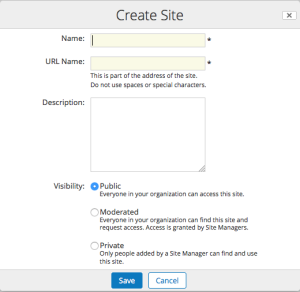 UPDATE: The Share Site type dropdown is not gone. It shows up when there is more than one type of site defined. This is a nice new feature in 5.1 because previously the dropdown would show up even if there was only a single choice.
UPDATE: The Share Site type dropdown is not gone. It shows up when there is more than one type of site defined. This is a nice new feature in 5.1 because previously the dropdown would show up even if there was only a single choice.
That’s what’s new with Alfresco 5.1 Community Edition. Download it and try it out for yourself. If I’ve missed anything be sure to let me know in the comments.
And if you’d like to see any of these features live, check out my screencast:
(If the video doesn’t show up for you, here is the link).