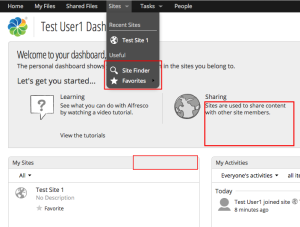![]() Almost all of my client work is remote. For many projects, that means chat is an essential communication tool. When you and your team essentially live in a chat window it’s nice when your tools can participate in the conversation. Luckily, it’s pretty easy to wire this up. Let me show you how I did it for a recent Elasticsearch project.
Almost all of my client work is remote. For many projects, that means chat is an essential communication tool. When you and your team essentially live in a chat window it’s nice when your tools can participate in the conversation. Luckily, it’s pretty easy to wire this up. Let me show you how I did it for a recent Elasticsearch project.
Openfire: An open source chat server
Today, hosted chat services like Slack and HipChat get all of the attention. The approach I outline in this blog post will work with those tools too, but on this particular project we’re running an open source chat server on-prem called Openfire. Openfire has been around for a long time. I like it because it is open source, easy to install, and will run anywhere you can run Java.
Because it implements an open protocol called XMPP (aka Jabber) there are a variety of chat clients that will work with it. Openfire ships a web-based client called Spark and some of my teammates use that, but most of the time I use Adium on my Mac.
If you need help installing Openfire, take a look at the docs.
Inbound and outbound integration with Elasticsearch
Once your chat solution is working, it’s time to integrate it with Elasticsearch. For my requirements I needed two “directions” for this integration. First, I wanted to be able interrogate one or more of my Elasticsearch clusters from within chat. This “outbound” integration requires a “bot”. There are many open source bots to choose from and examples of bot scripts working with Elasticsearch. I’ll cover both shortly.
The other direction I needed was “inbound”–I wanted my Elasticsearch cluster to be able to tell the chat server when something is wrong with the cluster. This requires something to monitor the health of the cluster (we use Watcher, a paid add-on from Elastic) and a web hook that can use the chat server API to send messages.
Let me cover the outbound implementation–the bot–first. Then I’ll talk about Watcher and the web hook which make up the inbound implementation.
Hubot: An open source chat bot from Github
There are a number of chat bots out there. I went with Hubot from Github. Hubot is based on Node.js. Hubot scripts are written in Coffeescript. However, if you are new to Node or Coffeescript there are plenty of examples out there so don’t let that stop you from using Hubot.
I used this blog post to get Hubot working. However, there were a few gotchas I should point out:
- I had to use an old version of node.js (0.10.23). The newer version was having a lot of trouble with one of its dependencies and I got tired of fooling with it.
- The blog post lists some Linux dependencies you need to install, but it leaves one out that’s critical: libicu. On Centos this is libicu-devel and on Ubuntu it is libicu-dev.
- The blog post specifies some environment variables that need to be set. If you are running Hubot with Openfire, the HUBOT_XMPP_ROOMS variable needs to be set to the fully-qualified conference room name. For example, if the Hubot username is “hubot” running on a host named “grumpy” the variable should be set to hubot@conference.grumpy.
- You may have to set HUBOT_XMPP_HOST to the hostname of your Openfire server.
Other than that, you should be able to use that blog post to get Hubot and Openfire working.
Hubot and Elasticsearch
There are Hubot scripts that do all sorts of stuff. One of the fun things about adding a bot to your chatroom is to have it do something silly. Maybe every time someone uses the word “Dude” the bot throws out a quote from the Big Lebowski, for example. So you’ll see lots of stuff like that. But there are also more useful examples out there. Here is the one I started with. The hubot-elasticsearch script knows how to use the Elasticsearch API to spit out information about nodes, indices, allocation, and settings. And it allows you to alias your clusters so you don’t have to constantly tell the bot what your URL endpoints are.
Out-of-the-box, the hubot-elasticsearch project is not compatible with Shield, but it’s a decent start. I made a small tweak to get it to work with Watcher, which I’ll cover next.
Watcher: Monitoring and Alerting for Elasticsearch
This particular client is a paying customer of Elastic, which means they are entitled to paid-only add-ons such as Shield (secures the cluster) and Watcher (for monitoring and alerting).
Watcher is pretty handy and we’re glad to have it, but if you aren’t able to use it for some reason, writing your own tool for running tasks on a schedule isn’t too tough. I wrote something similar using Spring MVC and Quartz, for example. You just need something that will periodically interrogate the cluster and then take some action based on some condition. But if you are an Elastic customer there’s no need to build it. The rest of the post assumes that’s the case.
I’ll let you read the Watcher docs to learn more, but at a high level, a watch consists of a trigger, an input, a condition, and an action. The trigger is the schedule. The input might be an Elasticsearch query or the response from some random HTTP endpoint. The condition looks at the input and then decides whether or not action is needed. The action taken might be to send an email, create some data in Elasticsearch, or invoke a web hook.
For my needs, the web hook action is perfect–if one of my watch conditions is met, like maybe something goes wrong with my cluster and the cluster state goes to red, Watcher will invoke my web hook which will post a message in the chat room. Here’s what the action part of my watch definition looks like:
"actions": {
"notify_chat": {
"webhook": {
"method": "POST",
"host": "localhost",
"port": 8008,
"path": "/chat",
"headers": {
"Content-Type": "application/json"
},
"body": "cluster_health alert: Someone needs to look at the DEV cluster. It appears to be in a RED state."
}
}
}
Watcher can have any number of actions listed for a given watch. In this case, I’m using a single “webhook” action called “notify_chat” that does a POST to a URL running on port 8008. That URL could be anything, and it can include basic authentication.
Web Hook: Spring Boot, Spring MVC, and Smack
I’ve been using Spring Boot lately when I need to knock out a quick RESTful API. In this case, I just needed something to listen to the “/chat” end point. When it is called, the code grabs the message posted to it and uses the Smack API to connect to the chat room and post the message. This webapp is probably less than 10 lines of code and Spring Boot packages it up nicely for me.
If you need help with this part take a look at the Smack API Multi User Chat docs.
Tweaking the bot to allow watch acknowledgement
Watcher can throttle or suppress actions based on a time period (“Don’t tell me about this condition again for 5 minutes,” for example) or explicit acknowledgement. If a watch is triggered that uses explicit acknowledgement, I want to be able to acknowledge that from within chat. You already saw that the Elasticsearch Hubot script can talk to the cluster. It’s pretty easy to tweak the script to allow Watcher acknowledgement.
First, I added a function called “ackWatch” that actually does the work of acknowledging the watch:
ackWatch = (msg, watch_id, alias) ->
cluster_url = _esAliases[alias]
if cluster_url == "" || cluster_url == undefined
msg.send("Do not recognize the cluster alias: #{alias}")
else
msg.send("Acknowledging watch: #{watch_id}")
msg.http("#{cluster_url}/_watcher/watch/#{watch_id}/_ack")
.put() (err, res, body) ->
msg.send("Acknowledged")
Then, I added the regular expression that the bot should be listening for:
robot.hear /elasticsearch ack (.*) (.*)/i, (msg) -> if msg.message.user.id is robot.name return ackWatch msg, msg.match[1], msg.match[2], (text) -> msg.send text
With that in place, any user in the chat room can acknowledge a watch by typing, “hubot: elasticsearch ack some_watch some_alias” where some_watch is the ID of a watch and some_alias is the nickname for the cluster you’re talking about (like “dev”, “qa”, or “prod”, for example).
Putting it all together: A short demo
With all of this in place, my Elasticsearch clusters can tell the team when something interesting is going on and the team can acknowledge that alert and do preliminary investigation by interrogating the cluster, all from the comfort of their chat window.
The video below shows this working. In it, I create a simple watch that invokes a web hook to post a message to the chat room when a watch condition is met.
The demo uses a simple example where the alert is triggered when the test index is a certain size. But you could easily wire up any watch to the same action, such as when your cluster state goes red or when CPU or RAM reach a certain threshold.
This was relatively simple to put together, but hopefully you can see how you could build on this to automate all kinds of things related to monitoring, alerting, and administration of your Elasticsearch cluster from chat.



 Five years ago I wrote a blog post called, “
Five years ago I wrote a blog post called, “ I am seeing a lot of interest in
I am seeing a lot of interest in  Earlier this week, in a
Earlier this week, in a 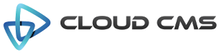 Cloud CMS announced today that it has added support for
Cloud CMS announced today that it has added support for