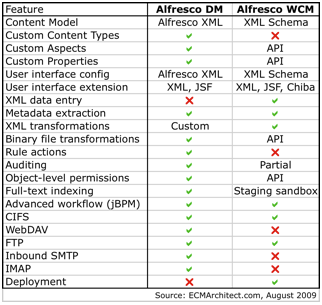Now that the last of the Alfresco Fall meetups has concluded in the US, I thought I’d summarize my takeaways. Overall I thought the events were really good. The informative sessions were well-attended. Everyone I talked to was glad they came and left with multiple useful takeaways.
Everyone has their own criteria for usefulness–for these events my personal set of highlights tend to focus on the roadmap. So here are my top five roadmap takeaways from the Washington, D.C., Atlanta, and LA meetups.
1. Repository unification strategy revealed
Now we know what Alfresco plans to do to resolve the “multiple repository” issue. In a nutshell: Alfresco will add functionality to the DM repository until it is on par with the AVM (See “What are the differences…“). What then? The AVM will continue to be supported, but if I were placing bets, I would not count on further AVM development past that point.
This makes a lot of sense to me. We do a lot of “WCM” for people using the Alfresco DM repository, especially when Alfresco is really being leveraged as a core repository. It also makes sense with Alfresco’s focus on CMIS (see next takeaway) because you can’t get to the AVM through CMIS.
2. CMIS, CMIS, CMIS
Clearly, CMIS is an important standard for Alfresco. (In fact, one small worry I have is that Alfresco seems to need CMIS more than any of the other players behind the standard, but I digress). Alfresco wants to be the go-to CMIS repository and believes that CMIS will be the primary way front-ends interact with rich content repositories. They’ve been on top of things by including early (read “unsupported”) implementations of the draft CMIS specification in both the Community and Enterprise releases, but there a number of other CMIS-related items on the roadmap:
- When the CMIS standard is out of public review, Alfresco will release a “CMIS runtime”. Details are sketchy, but my hunch is that Alfresco might be headed toward a Jackrabbit/Day CRX model where Alfresco’s CMIS runtime would be like a freely-available reference CMIS repository (Alfresco stripped of functionality not required to be CMIS compliant) and the full Alfresco repository would continue as we know it today. All speculation on my part.
- Today deployments are either FSR (Alfresco-to-file system) or ASR (Alfresco AVM to Alfresco AVM). The latter case is used when you have a front-end that queries Alfresco for its content but you want to move that load off of your primary authoring server. In 3.2, the deployment service has gotten more general, so it’s one deployment system with multiple extensible endpoint options (file system, Alfresco AVM, CouchDB, Drupal, etc.). Alfresco will soon add AVM-to-CMIS deployment. That means you can deploy from AVM to the DM repository. Does it mean you can deploy to any CMIS repository? Not sure. If not, that might be a worthwhile extension.
- One drawback to using DM for WCM currently is that there is not a good deployment system to move your content out of DM. It’s basically rsync or roll-your-own. On the roadmap is the ability to deploy from DM instead of AVM. This is one of the features the DM needs to get it functionally equivalent to what you get with the AVM. I wouldn’t expect it until 4.0.
3. Shift in focus to developers
Alfresco WCM has always been a decoupled system. When you install Alfresco WCM you don’t get a working web site out-of-the-box. You have to build it first using whatever technology you want, and then let Alfresco manage it. So, unlike most open source CMS’, it’s never been end-user focused in the sense of, “I’m a non-technical person and I want a web site, so I’m going to install Alfresco WCM”. Don’t expect that to change any time soon. Even Web Studio, which may not ever make it to an Enterprise release, is aimed at making Surf developers productive, not your Marketing team.
Alfresco is realizing that many people discard the Alfresco UI and build something custom, whether for document management, web content management, or some other content-centric use case. To make that easier, Alfresco is going to rollout development tools like Eclipse plug-ins, Maven compatibility, and Spring Roo integration (Uzi’s Spring Roo Screencast, Getting Started with Spring Roo ).
Alfresco has also announced that web scripts, web studio, and the Surf framework will be licensed under Apache and there were allusions to “making Surf part of Spring” or “using Surf as a Tiles replacement”. I haven’t seen or heard much from the Spring folks on this and I noticed these topics were softened between DC and LA, but that could have just been based on who was doing the speaking (see “What do you think of Alfresco’s multi-event approach?“).
Essentially what’s going on here is that Alfresco wants all of your future content-centric apps and even web sites to be “CMIS applications”, and Alfresco believes it can provide the best, most productive development platform for writing CMIS apps.
4. Stuff that may never happen but would be cool if it did
This is a grab bag of things that are being considered for the roadmap, but are far enough out to be uncertain. Regardless of if/when, these are sometimes a useful data point for where the product is headed directionally.
- Native XML support. Right now Alfresco can manage XML files, obviously, but, unlike a native XML database like eXist or MarkLogic, the granularity stops with the file. Presumably, native XML support would allow XML validation, XPath and XQuery expressions running against XML file content, and better XSLT support.
- Apache Solr. I think the goal here is to get better advanced search capability such as support for faceted search, which is something Solr knows how to do.
- Repository sharding. This would be the ability to partition the repository along some (arbitrary?) dimension. Sharding is attractive to people who have very, very large repositories and want to distribute the data load across multiple physical repositories, yet retain the ability to treat the federation as one logical repo.
5. Timeline
Talk to Alfresco if you need this to be precise, but here’s the general idea of the timeline through 4.0 based on the slides I saw:
- 3.2 Enterprise 12/2009
- CMIS 1.0 Release Spring 2010
- 3.3 Enterprise 1H 2010
- 4.0 Enterprise 12/2010 (more likely 2011)
Thanks, Alfresco, and everyone who attended
Lastly, thanks to Nancy Garrity and the rest of the team that put these events together. I enjoyed presenting on Alfresco-Drupal in Atlanta and giving the Alfresco Best Practices talk (Alfresco Content Community login required).
I always enjoy the informal networking that happens at these events. There’s such a diverse group of experience levels, use cases, and businesses–it makes for interesting conversations. And, as usual, thanks to the book and blog readers who approached me. It always makes me happy to hear that something on your project was better for having read something I wrote. It was good meeting you all and I’m looking forward to the next get-together.