Back in February (I know, it’s been simmering on the back burner for too long), I did a couple of screencasts on Optaros Labs showing a demo of Alfresco Share (part 1, part 2). In part 2 of that screencast I showed two custom components: Status and Bookmark. Alfresco made Bookmark obsolete by releasing their own shared bookmarks module for Share, and that’s a Good Thing. I kind of expected them to release a microblog component as well, but they haven’t yet. Well, I finally got around to making ours available, so until a similar feature makes it into the product, feel free to use it in your own projects.
The component is simple: A “My Current Activity” dashlet lets you and your team give a quick blurb about what you’re working on. Another dashlet aggregates all of the status entries from your teammates. A global dashlet aggregates the entries from all Share sites. All status changes automatically show up in Alfresco’s Activity Feed as well.
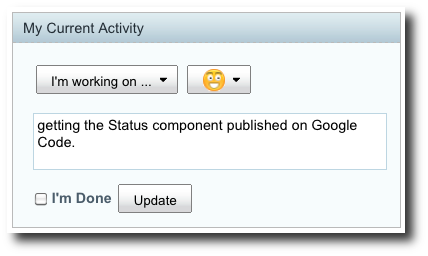
Unlike Twitter, the status component lets you mark an entry as “done”. When you do that, your current status gets reset and the old entry moves to the archive. So it’s a little more task-oriented than more general purpose, free-form microblogging tools.
Deployment is pretty easy. An AMP gets deployed to your Alfresco WAR, and a ZIP gets unzipped into your Alfresco Share web application. That’s it. No configuration necessary. All of the data lives in the same structure as the other tools in your Share site.
I’ve put the code out on Google Code under a BSD license. There’s a pre-built AMP and a ZIP for download or you can checkout and build from source. There’s one Eclipse project for the repository tier and one for the Surf tier. I’ve tested this on Alfresco 3.2 Community. I’ll test it out on the Enterprise releases when I get a chance. There were some changes in the Activity Feed that I had to deal with and I’m not sure how far back those go so I may have to have version-specific releases.
Have a look and give me your feedback. If you want to dig in and make enhancements, bring ’em on.
