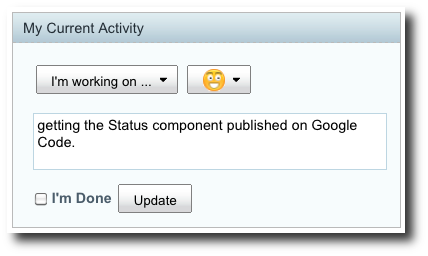It’s been a little over two years since I wrote a blog post entitled, “Is Alfresco the ‘near beer’ of open source?“. In that post, I lamented the fact that the Alfresco code line is entirely closed to community developers and that Alfresco seems unwilling to relinquish any amount of control over the development of their open source product. Writing that post had me a bit riled up so during the Q&A session at the community meetup in San Jose later that week, I asked John Newton, Alfresco CTO, and former Alfrescan, Kevin Cochrane when and if it would ever be different. They said they were “working on it” (See Alfresco pledges to open community by 3.0).
I’m glad to say that, although it took a while, there is now a process by which your code can find its way into the Alfresco code base (Community, and even, potentially, Enterprise). It’s called the Alfresco Community Committer Program (ACCP). The ACCP is a motley crew of volunteers from Alfresco customers and partners around the world. Although not a requirement for membership, I think most of us have developed at least one open source add-on for Alfresco. Our goal is to help community-developed code find its way into the product. Does this mean Alfresco is now as open as “true” open source community projects like Apache and Drupal? No, and honestly, I’m not sure it will ever get there. But Alfresco’s support of the ACCP process is a start. Here’s how the process works.
First step: Nomination to the ACCP Incubator
Today, developers in the community create add-ons, utilities, extensions, language packs and all kinds of software built to work with Alfresco. Some of these might make great additions to the Alfresco product. At a high-level, what the ACCP seeks to do is to act as an on-ramp or incubator for that subset of projects. We want you, real world Alfresco developers and end-users, to nominate community-developed extensions that you find useful and that you would eventually like to see as part of the Alfresco product. The ACCP then reviews these nominations and votes for their inclusion into the incubator. The project’s developers can then decide to leave their code where it is (Google Code, Sourceforge, Alfresco forge, etc.) or they may choose to migrate to the Alfresco-hosted ACCP incubator subversion repository.
Projects accepted to the incubator so far include:
- German Language Pack
- French Language Pack
- Calais Integration Semantic Auto-Tagging
- Metadata Embedders
As a side note, it’s great that there are so many community-developed add-ons for Alfresco. But the lack of a central index makes it hard to see what’s available. As a related effort, Nancy Garrity is working on something that would provide a central index, support ratings, etc.
Second step: Community code line
Once a project has been in the incubator for a while, the ACCP may recommend its inclusion as part of Alfresco Community making it much easier for Alfresco Community users to leverage these add-ons. The exact nature of how these will be made available is still being worked out. You could imagine a “community-extensions” directory under the Alfresco Community subversion root or something similar. For certain types of contributions, maybe the installer could even provide an optional “install community extensions” step. Again, although we have recently voted some projects into the ACCP incubator, none have yet to reach Community so the details of exactly how those will be incorporated into the Community code base are still being worked out.
Third step: Enterprise code line
The ACCP may then recommend Enterprise adoption. This step is subject to Alfresco Engineering approval, which may be a significant hurdle for some, but if it happens, the entire Alfresco customer base gets the benefit of Alfresco’s ongoing support of the community-developed code. Note that the Enterprise approval step is the only one where Alfresco employees have a say about how an ACCP project is handled–per our charter, Alfresco employees cannot be voting members of the committee.
How you can get involved
First, and foremost, you can nominate an open source Alfresco add-on/extension/customization project. If you want to take an active role on the committee or know someone who would be a good addition, there are spots available. So, another way to help out would be to serve on the committee or nominate someone who should. The committee meets regularly to review and vote on project and committee member nominations. All you have to do is get in touch with me or one of the other regular members of the committee. You’ll find the list on the Alfresco Community Contributor Program wiki page.
We’ll be doing a webinar on July 27th to talk about this more and answer questions. Check out the Alfresco events page to register.