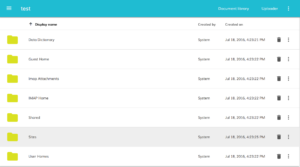At the end of April a couple hundred Alfresco enthusiasts met in Zaragoza, Spain, for the second annual BeeCon. BeeCon is a conference organized by and for the Alfresco community. Attendees represented every continent except Antarctica (and Boriss, who is Chilean, tried to claim that he also represents Antarctica). I was truly impressed with the broad attendance, especially with those that came from as far away as China and Australia to collaborate, learn, and teach together with the rest of the Alfresco community.
At the end of April a couple hundred Alfresco enthusiasts met in Zaragoza, Spain, for the second annual BeeCon. BeeCon is a conference organized by and for the Alfresco community. Attendees represented every continent except Antarctica (and Boriss, who is Chilean, tried to claim that he also represents Antarctica). I was truly impressed with the broad attendance, especially with those that came from as far away as China and Australia to collaborate, learn, and teach together with the rest of the Alfresco community.
Here are some thoughts I had during the conference…
Where are the North Americans, especially U.S.-based partners?
We increased our attendance by North Americans this year from almost no one to a small handful of the usuals plus a few new delegates, including some from the University of Alberta. The Alfresco community has always been stronger in Europe than in North America for whatever reason, but I’d like to see us significantly improve attendance from North America.
Key to that is partner participation. A formal partner should be setting the example for contributing to the community. This is not simply altruism–a company can help the community and by doing so add top-spin to the value of their partnership. European partners clearly get that. One European partner had 8 or 9 people at the conference. Zia and Micro Strategies did make it. But most North American partners seem to only be interested in selling and marketing events, which is a real shame.
Alfresco is clearly focused on Cloud and ADF
 It is clear that the big focus for Alfresco is on two areas: Cloud and the ADF (Application Development Framework).
It is clear that the big focus for Alfresco is on two areas: Cloud and the ADF (Application Development Framework).
For cloud, work is under way to essentially develop a cloud-native content repository and associated services. This is more than just spinning up some virtual machines on AWS, Google, or Azure and running Alfresco as we know it. This would leverage the services those platforms provide in a native way to provide content services. Examples include things like using S3 for storage, Dynamo for metadata, and lambdas for things like actions and behaviors. Alfresco is focusing first on AWS, then they’ll look at other cloud providers.
The ADF is the other area of focus. It is often referred to in the same breath as “Angular components” but it is more than just a set of components for that specific client-side framework. The ADF also includes a more general client-side JavaScript library, so if Angular is not your thing, you can still leverage the client-side JavaScript library from your framework of choice. The ADF also includes some project bootstrapping in the form of a Yeoman generator.
There were also several talks on the server-side REST API that is new in 5.2 which is an essential set of services that enable those front-end libraries to work.
Alfresco confirmed that this focus on ADF means the existing Share client is not receiving much, if any, attention at this point. John Newton said that they a re working on an “exemplary” or canonical client built with the ADF. The goal, however, is for that example client to be more focused on a specific use case and not a more general document management use case, which is what Share does. In one of the birds-of-a-feather sessions, the group urged Alfresco engineering to not let the example client accidentally become a de facto Share replacement. Alfresco has a history of releasing example or demo systems that then somehow become real products. Hopefully that won’t be repeated. It’s okay to replace Share at some point, just do so intentionally.
re working on an “exemplary” or canonical client built with the ADF. The goal, however, is for that example client to be more focused on a specific use case and not a more general document management use case, which is what Share does. In one of the birds-of-a-feather sessions, the group urged Alfresco engineering to not let the example client accidentally become a de facto Share replacement. Alfresco has a history of releasing example or demo systems that then somehow become real products. Hopefully that won’t be repeated. It’s okay to replace Share at some point, just do so intentionally.
I think the advice I gave last year regarding the ADF still holds, so if you are trying to figure out how the ADF affects your customization plans around Alfresco, read that post.
Not Much Else New and Exciting
If you went to BeeCon looking for big product announcements you were likely disappointed. The cloud and ADF stuff is definitely interesting and critical for Alfresco to stay relevant and so it is naturally sucking every last ounce of energy out of the engineering and product teams leaving little room for innovation in other areas.
John Newton’s talk was basically about “Digital Transformation”, which is what Gartner has decided to call ECM. My clients and I don’t really care what Gartner wants to call what we do. We’re still solving the same problems we’ve always solved using essentially the same approaches with newer tools. That’s just how ECM–sorry, I mean Digital Transformation–is. It’s a mature industry. Should we be shocked that Alfresco did not knock us over with an amazing set of new features no one had ever thought of before? He did hint at some natural learning and machine language applications. I would have loved for him to spend most or all of his talk on that.
Support Tools for Community Edition is a Hot Add-On
Here’s a tip. If you are running Enterprise Edition and you have not installed Support Tools, you need to. It is really helpful for those that administer Alfresco servers. Unfortunately, it has historically been Enterprise-only. But last year, Axel Faust and a merry band of hackers participating in the 2016 Global Virtual Hack-a-Thon wrote their own version of Support Tools that works for both Community Edition and Enterprise Edition. In my mind, this could be the single most important add-on written by the community since the JavaScript Console. It’s incredibly useful and it has a lot of people actively participating in its development. Definitely take a look if you haven’t.
Fun at the Hack-a-thon
Speaking of the hack-a-thon, this was the first time I’ve been able to participate in the on-site hack-a-thon for the entire day. It was a lot of fun! My team worked on a little add-on that makes it easier to manage rules (convert local rules to shared, relocate rule sets, etc.).
Like all hack-a-thons it was a little unnerving because you feel a lot of pressure to build something minimally viable with the time and team that you have but I highly recommend the experience. Axel Faust did a great job facilitating the day-long session for the 20 or so attendees from a variety of backgrounds and skillsets.
See You Next Year?
We haven’t identified a location for next year’s conference yet. Before you start shouting out your favorite cities from around the globe, realize a couple of things. The Order of the Bee puts on this conference with an all-volunteer committee. The venue is free or extremely low cost. The free venue to gether with help from our sponsors allows us to keep the price very low, but it also requires a lot of work from the team which includes a local in-city coordinator to work with the venue, catering, audio-visual, etc. So we do want to hear suggestions, but viable suggestions will take all of that under consideration.
gether with help from our sponsors allows us to keep the price very low, but it also requires a lot of work from the team which includes a local in-city coordinator to work with the venue, catering, audio-visual, etc. So we do want to hear suggestions, but viable suggestions will take all of that under consideration.
There is some talk of Alfresco resurrecting DevCon. They’ve been a wonderful and supportive sponsor of BeeCon these last two years and as long as the event continues its high signal-to-noise ratio and community inclusiveness (both in terms of the ecosystem and Community Edition, specifically) then it is probably a good thing. Until they commit, we’ll assume there will be a BeeCon 2018, and I hope to see all of you there next year, wherever that may be!


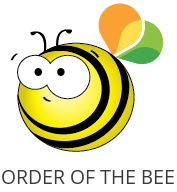 Registration for BeeCon 2017 is
Registration for BeeCon 2017 is 


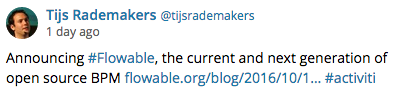
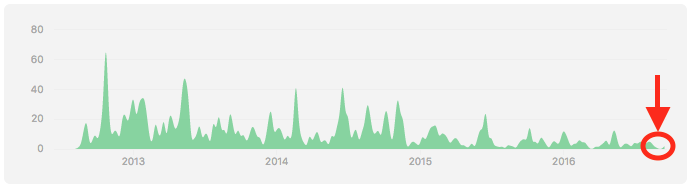
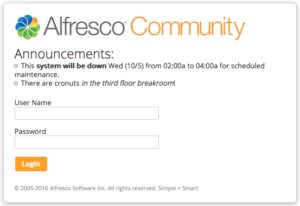
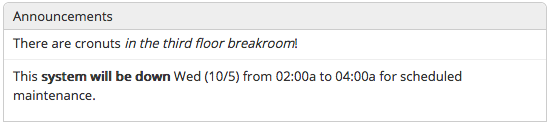
 In 2009 I wrote a blog post called “
In 2009 I wrote a blog post called “